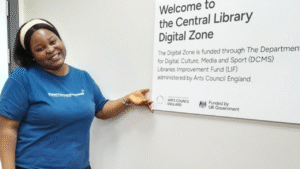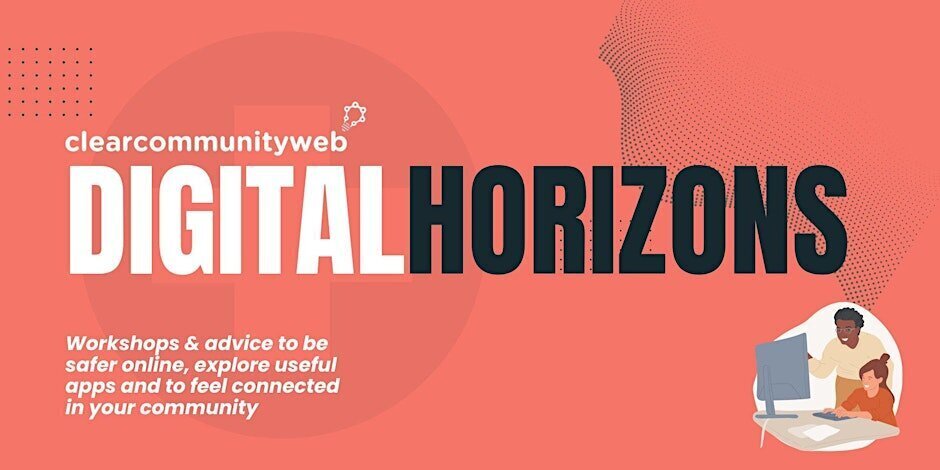Windows 10 Updates extended for a year
Microsoft recently announced that they will extend their Windows 10 updates for one more year but with a few caveats.
When this was first announced it was just for those countries within the European Economic Area, which the UK is not post-Brexit.
However I can confirm that a we have tried this from within the UK and these steps worked!
You still need to enrol on the Extended Security Updates (ESU) programme from within your settings.
To do this will need to log in with e personal Microsoft account, and ensure your settings are backed up from within your Microsoft Account.
Step 1
Run ‘Check for Updates’ from within Settings > Update & Security and click ‘Enrol Now’ and follow the on-screen instructions.
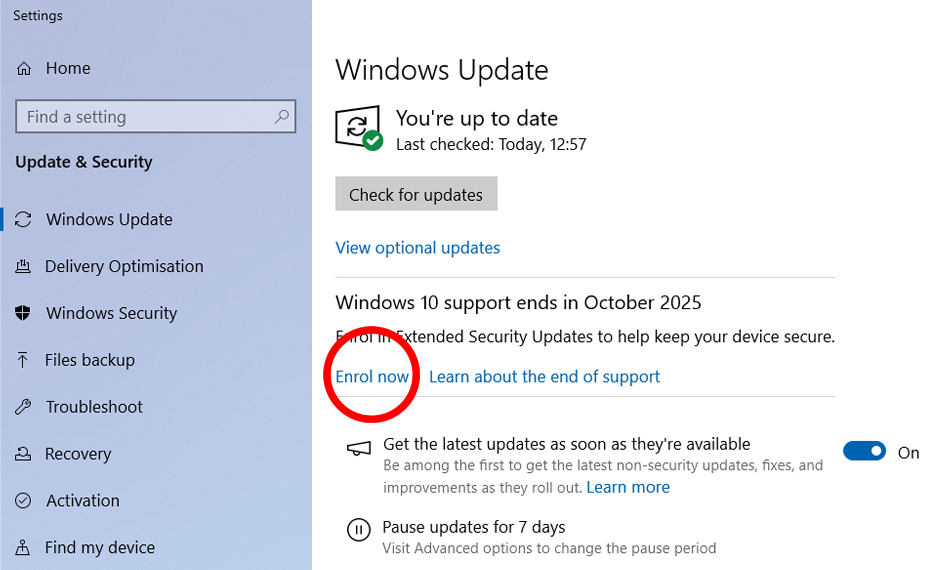
Step 2
You will directed to Settings > Account > Windows backup and enable Remember my preferences
You will then need to log in to your Microsoft account (or create for this purpose)
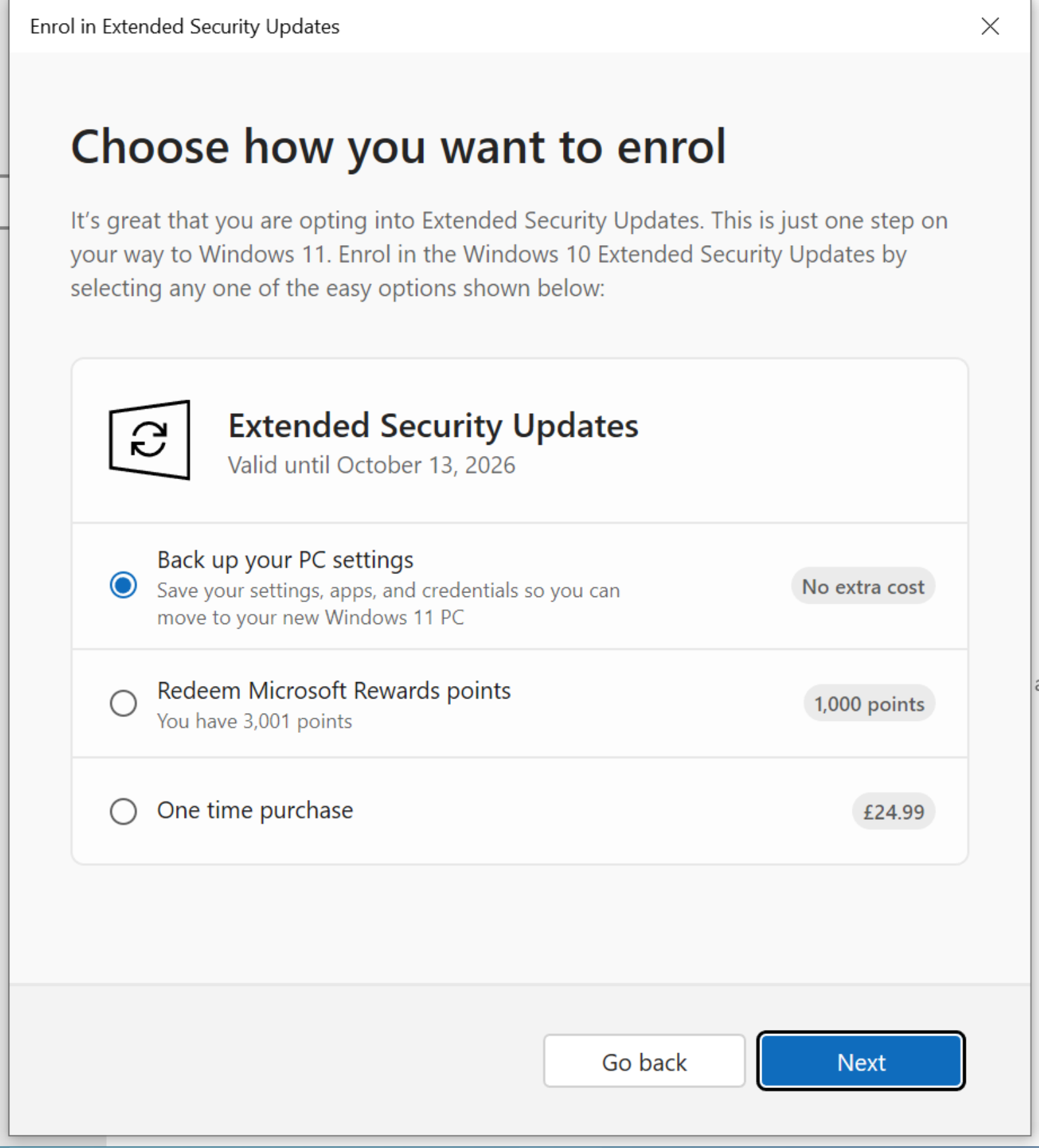
The situation around these updates has changes a few times over the last 6 months and sp there is no guarantee they will not change again, however, this does give a little breathing space for those considering a windows 11 laptop or seeking an alternative.
If you do find yourself with a windows computer without any support then ensure you
- Are using a third-party anti-virus. Which magazine currently recommends Bitdefender
- Be mindful or clicking links in unsolicited email and other spam (especially encouraging you to download something)
- Avoid downloading software or files from unauthorised website
- Avoid clicking links in You Tube comments or other social media platforms from your computer